We are told over and over again to have a social media content strategy but for most small businesses and solopreneurs posting fresh content every day is easier said than done. Sure you can respond to things other people have posted but finding and preparing fresh content for a long term sustained campaign can be a challenge.
The Formula
 A simple daily social media formula is to of course respond to one or more items that others have posted. Then post at least one non-promotional piece of content of your own everyday and lastly post one promotional piece of content that says something specifically about one of your products or services. You should do that via a number of social media sites including Facebook, Twitter, Linkedin and probably Google+, Instagram, Pinterest, and Youtube, as well as any other favorite places you hangout every day. You can of course post the same content or a variation of it in each location. But it is still difficult to find and prepare new stuff. So here is one solution I have done that I would like to share with you.
A simple daily social media formula is to of course respond to one or more items that others have posted. Then post at least one non-promotional piece of content of your own everyday and lastly post one promotional piece of content that says something specifically about one of your products or services. You should do that via a number of social media sites including Facebook, Twitter, Linkedin and probably Google+, Instagram, Pinterest, and Youtube, as well as any other favorite places you hangout every day. You can of course post the same content or a variation of it in each location. But it is still difficult to find and prepare new stuff. So here is one solution I have done that I would like to share with you.
What You Will Learn
What I am going to show you is how I took one piece of free content I had and re-purposed it into more than a week’s worth of social media content. Now look around on your computer because you probably have some material of your own that you can re-purpose, but if not there are royalty free things all over the Internet you can find. In this example I am going to show you how I re-purposed an infographic that I received as part of a bonus in a marketing package I purchased about a year ago.
What You Need to Know
To do what I did you will have to have a rudimentary knowledge of some graphics program such as Photoshop. In my case I use Corel PaintShopPro which I have been using for more than 15 years. They both work about the same. It is helpful if you have some video editing knowledge if you want to produce the video content as well. If not, just skip that part or find someone online or contact me and I’ll help you for a small fee, after all that’s my business.
How to Do It
Okay so this is what I did. If you look at the infographic you will see that it is essentially 5 ways to turn prospects into customers. The nice thing about most infographics is that they are usually made up of a number of sections. In this case with a bit of copying and pasting I was able to take each of the 5 sections and break it into 5 separate stand-alone graphics. Each graphic covers one of the five techniques plus one usable title graphic. Notice that I played with them a little so that each one includes the title header and I was sure to brand each one with my website address. Now I can roll out one graphic “tip” per day. Then the infographic itself in full and finally the video, giving me about 8 days of content from one infographic. Actually pretty easy and I did not have to search for a bunch of graphics, create content or do any real design work. A tip is to be sure that each of the new graphics has an aspect ratio of 16:9 then you can use them to create a HD video as part of your content strategy as well.
What You Will Gain
So in a relatively short period of time depending on your graphic and video editing skill level I have showed you how to turn one infographic into more than a week’s worth of content. Also as a bonus I got a chance to write this blog article too which is also part of my social media strategy. In your case you might want to simply write a blog article about the infographic topic you choose. Be sure the infographic or other content source you use is copyright free.
How to Turn Prospects Into Customers – Content Marketing Distribution Plan
Day 1 – How to Turn Prospects Into Customers Overview Slide
Day 2 – Tip #1 Create A Sense of Urgency
Day 3 – Tip #2 Offer Incentives
Day 4 – Tip #3 Collect Email Addresses
Day 5 – Tip #4 Ask Questions
Day 6 – Tip #5 Engage With Your Customers
Day 7 – Post the entire infographic
Day 8 – Post the Video on Youtube and on other social media
Day 9 – Write and post a link to your blog post that talks in depth about the topic shared in the infographic
Keep in mind that you can rerun this series of post several months down the road or next year or whatever. If the content is evergreen you can rerun several times.
————————————————-
Reno Lovison is Author of “Turn Your Business Card Into Business”, a Marketing Strategist, and Executive Web Video Producer at RenoWeb.net
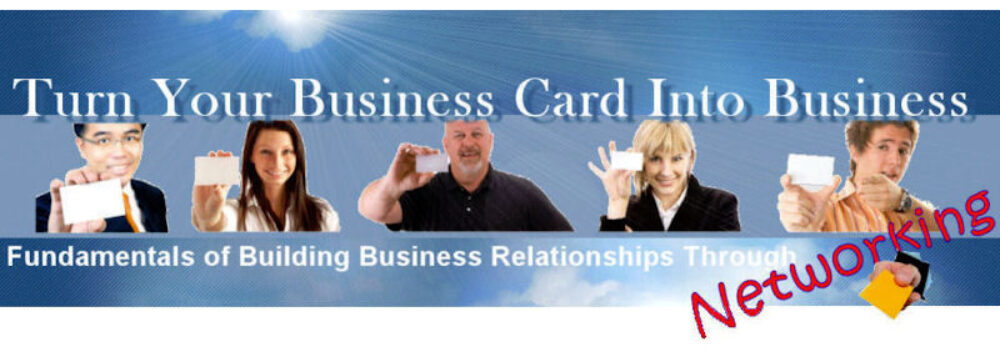
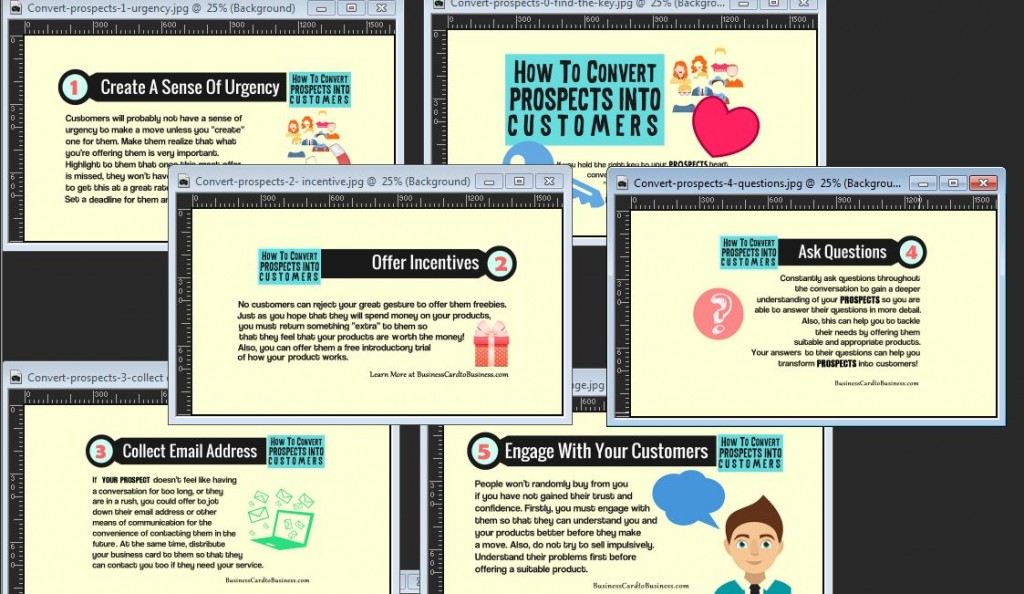

Pingback: Social Media Campaign from one Infographic | RenoWeb.net