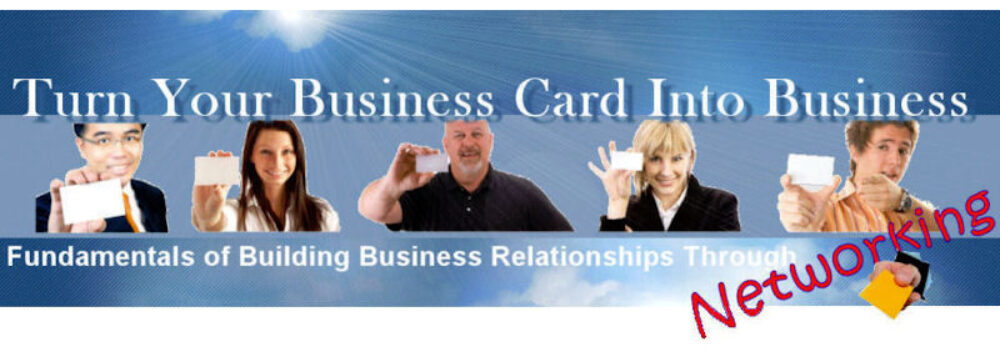Digital business cards have been around for a while but I have noticed a great number of people, myself included, have been slow to adopt this option. Well let’s get with it.
Digital business cards have been around for a while but I have noticed a great number of people, myself included, have been slow to adopt this option. Well let’s get with it.
There are a number of options available and maybe at some point I’ll do a comparison but for now I have chosen to begin with swft.id because . . . “they gave me a offer I could not refuse” . . .free! Yep, nada . . . no cost . . . zip. So why not give it a try.
Let’s begin with why you need a digital business card. Well you don’t “NEED” one but here is why it is a good idea.
First of all it can be stored on your smartphone and transferred digitally so it assures that you always have a business card with you, making you ready to share your contact info when the right opportunity arises.
 In this case “CONTACT INFORMATION” is the operative term. If you expect a potential prospect to contact you they need to know how to do that. Now you can direct them to your webpage but probably your webpage does not necessarily include your direct number, cell number, or direct email available for the whole world to spam you. Likely you only have a contact form, a generic email address (at best) and a business phone that is used primarily by those trying to sell you something. If you’re like me, my mobile number is reserved for real people, friends and prospects.
In this case “CONTACT INFORMATION” is the operative term. If you expect a potential prospect to contact you they need to know how to do that. Now you can direct them to your webpage but probably your webpage does not necessarily include your direct number, cell number, or direct email available for the whole world to spam you. Likely you only have a contact form, a generic email address (at best) and a business phone that is used primarily by those trying to sell you something. If you’re like me, my mobile number is reserved for real people, friends and prospects.
Also at this point I really want to get the person to have my information and make a follow-up appointment with me, that is my immediate goal. The digital business card keeps your new contact focused on connecting with you.
The SWFT CARD has a number of field options available including various phone numbers (mobile office etc), email, photo of yourself, company logo, company website link, social media icons, a text field, AND a place to embed a video AND place to embed your calend.ly (or other appointment calendar option.) I particularly like the video option since my business is video marketing and video production. I also like the calendar as that is the action I want them to take in most instances.
Sharing the card is easy. There are a number of options including your unique URL which will be swft.id/yourname. Alternately you can use a QR code saved on your smartphone which your prospect can scan with their phone, or for a small fee you can order a plastic card with an RF chip. Which your contact only needs to tap with their phone to fire the SWFT.id link bringing them to your unique business card landing page.
A hybrid alternative might be to add the QR code to your printed business card. That way they can have an analog version and still connect digitally or connect to your calendar if they want to.
Now if, like me, you’re an avid networker and/or avid LinkedIn user I think this digital option is particularly useful because in most cases I want to have a quick follow-up meeting with new people I have met. But sending them to my calend.ly page is kinda boring and my website might be a bit overwhelming. Afterall I am not necessarily pushing hard for a sale at this point. Right now I just want to further our conversation and this digital business card landing page seems much less threatening or intimidating.
This is still somewhat new to me too, so take a look for yourself and let me know what you think. If you want to connect with me personally reach out via the email address you see in the graphic and I’ll invite you to connect officially.